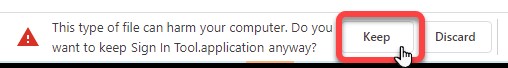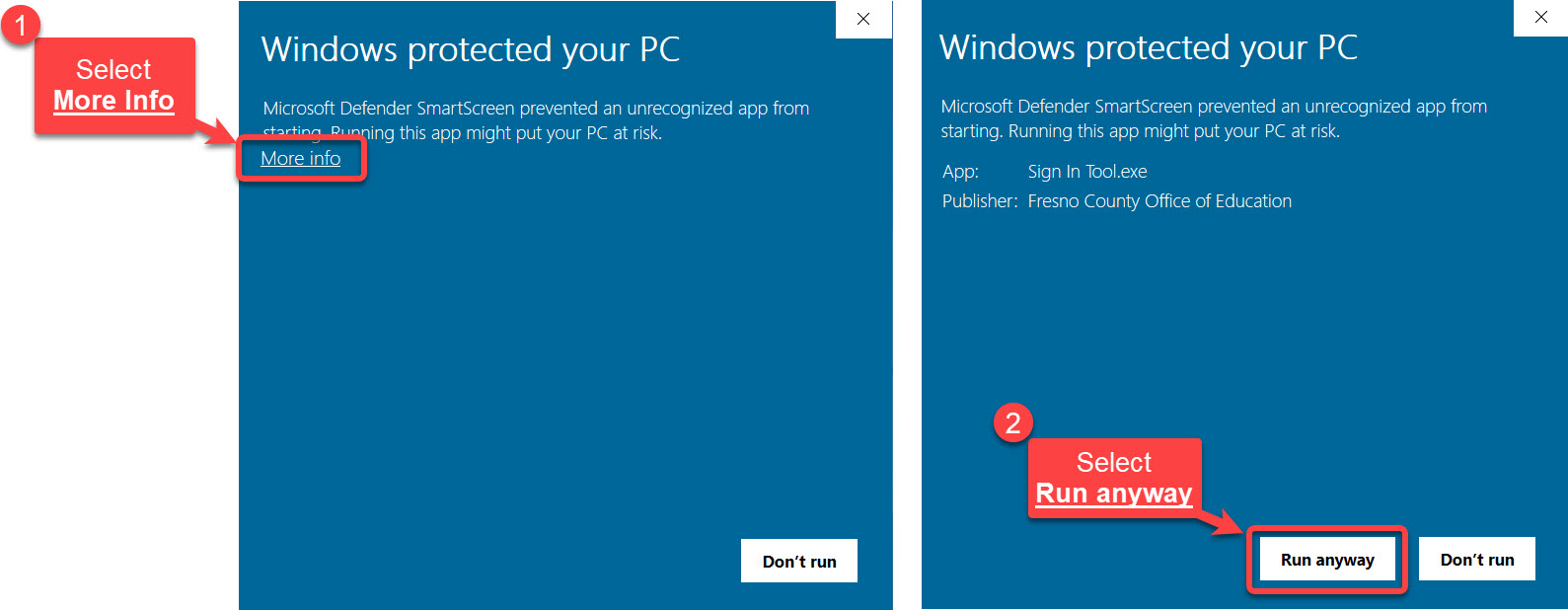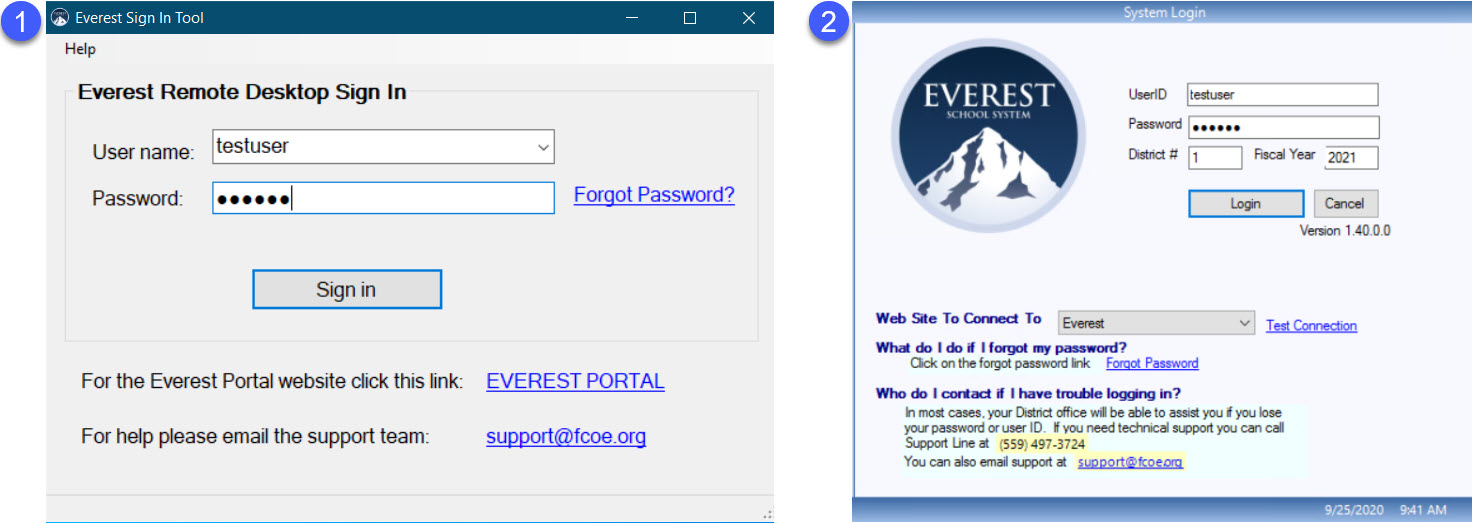|
| Windows Users |
|
NEW Everest Sign In Tool Try the new Everest Sign In Tool recommended to launch Everest from your desktop. A more efficient and user-friendly way to log in to the Everest RemoteApp. |
READ FIRST before you download:
|
| Read Full Installation Instructions Watch Tutorial Video |
| One-Time Download |
| If you are unable to start the tool then try this link to install: Install Required Files |
| Apple MAC and IOS Users |
|
To connect to the Everest Remote Desktop application you will need to configure an RDP
profile.
Use the instructions contained on this document: Apple Setup Instructions |
| Other Operating Systems |
| Contact Everest Support for additional connection options. |
| If you need help contact Everest Support :: |